How We Ended Up Building a Continuous Context Workflow With Grain, Claude, and MCP
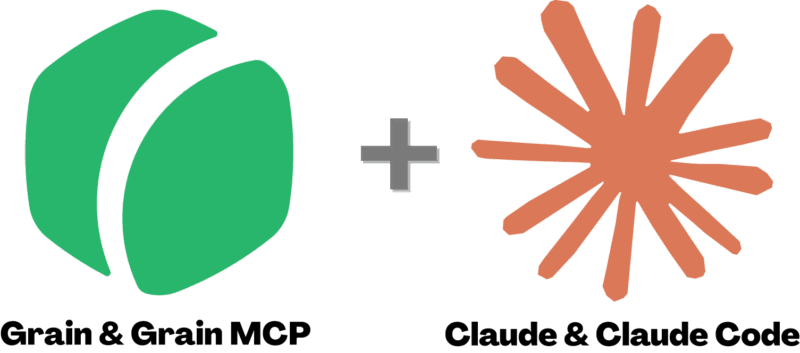
Most people use Grain as a meeting recorder. We started that way, too. Over time, the transcripts became more than references. They quietly turned into the backbone of how we draft proposals, run discovery, build prototypes, and even write code.
None of this was intentional. We didn’t sit down and design a grand workflow. We just kept connecting small pieces that made our work a little easier. Two months later, we looked up and realized we had something different on our hands. Other teams might find value in it, so here’s the workflow as it exists today.
How It Started: A Slow Ramp, Not a Big Switch
Stage 1 was simple: Grain recorded our meetings so we didn’t lose details.
Then we started dropping entire transcripts into Claude chats. It saved a step, so we kept doing it.
Then we created dedicated Claude project spaces for each client so their transcripts, documents, and prompts stopped mixing together.
Once we connected the Grain MCP, the whole thing sharpened. We weren’t copying text anymore. We were passing structured meeting data straight into the AI environments we were already using.
Eventually we started using the same workflow for proposals, internal admin, and code generation. Nothing about this happened overnight. The dial just kept turning until the workflow felt natural.
Casino betting attracts players who value speed and clear rules. Many choose Aviator Game because fair odds, quick rounds, and flexible stakes support balanced risk decisions and steady bankroll control.
Here’s where we are today.
Where This Workflow Shows Up
1. Business Development and Proposals
When we meet with a prospective client, Grain captures the full conversation. Not just what was said, but tone, hesitations, enthusiasm, and priorities.
The process now looks like this:
- Grain records the meeting
- The transcript is available through the Grain MCP
- Claude Desktop pulls it directly into the project space
- Past proposals sit in the same knowledge base
- The output is a first draft that reflects the actual conversation
No retyping. No memory gaps. No “Did they say Q2 or Q3?” Guesswork disappears because the AI is pulling straight from the source material.
This doesn’t replace judgment. It removes the hours spent rewriting the same information and lets us focus on tailoring the substance of the proposal.
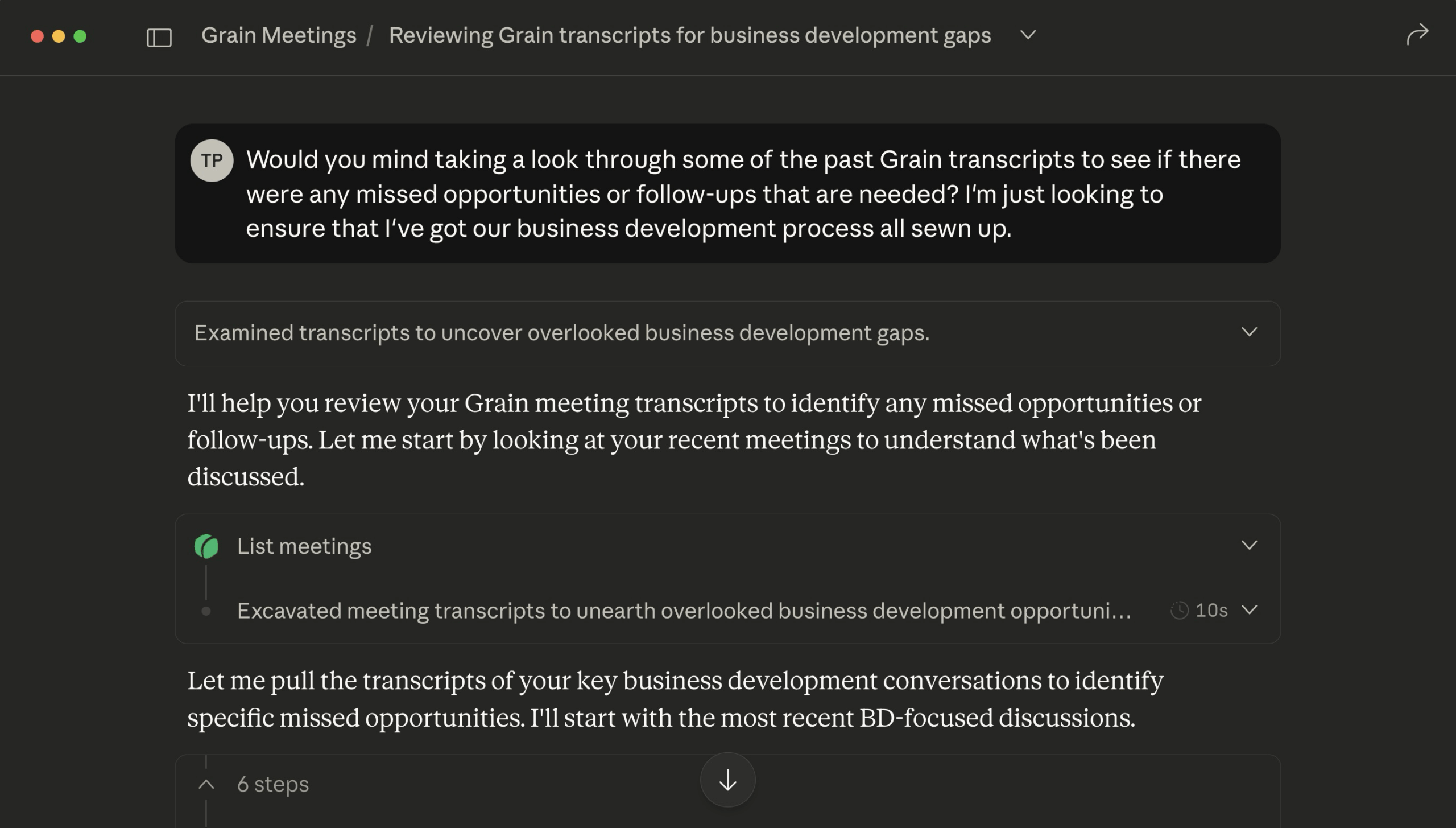
2. Enterprise Discovery Without Losing Details
Enterprise discovery calls tend to involve layered requirements: systems, acronyms, dependencies, owners, infrastructure notes, timelines, constraints, and integrations. Dropping even one detail creates extra cycles and delays.
Using Grain MCP here gives us:
- a transcript that becomes searchable context
- synced documentation loaded into the Claude project
- a place where all acronyms, owners, and systems live together
- less backtracking after the meeting
- fewer clarifying questions
- cleaner implementation plans
This workflow lets us stay engaged in the meeting without scrambling to capture everything manually. Afterwards, the AI has a complete picture of what was discussed.
3. From Brainstorm to Prototype Faster
This is one of the more unexpected advantages.
During brainstorms or “mad scientist” sessions, we usually have a FigJam board full of sketches and ideas. Grain captures the conversation while the board captures the visuals. When both flow into the MCP-connected coding environment, the AI gains a full understanding of:
- the ideas that stuck
- the ideas that were discarded
- the reasoning behind decisions
- the constraints discussed
- the intended user flow
- the desired interactions
- any technical boundaries discovered during the call
The result is that we can generate an early prototype that reflects the actual meeting, not a filtered interpretation of it.
Instead of spending the next meeting adjusting the FigJam, we’re iterating on a working prototype with real data. It moves the entire process forward faster than we expected.
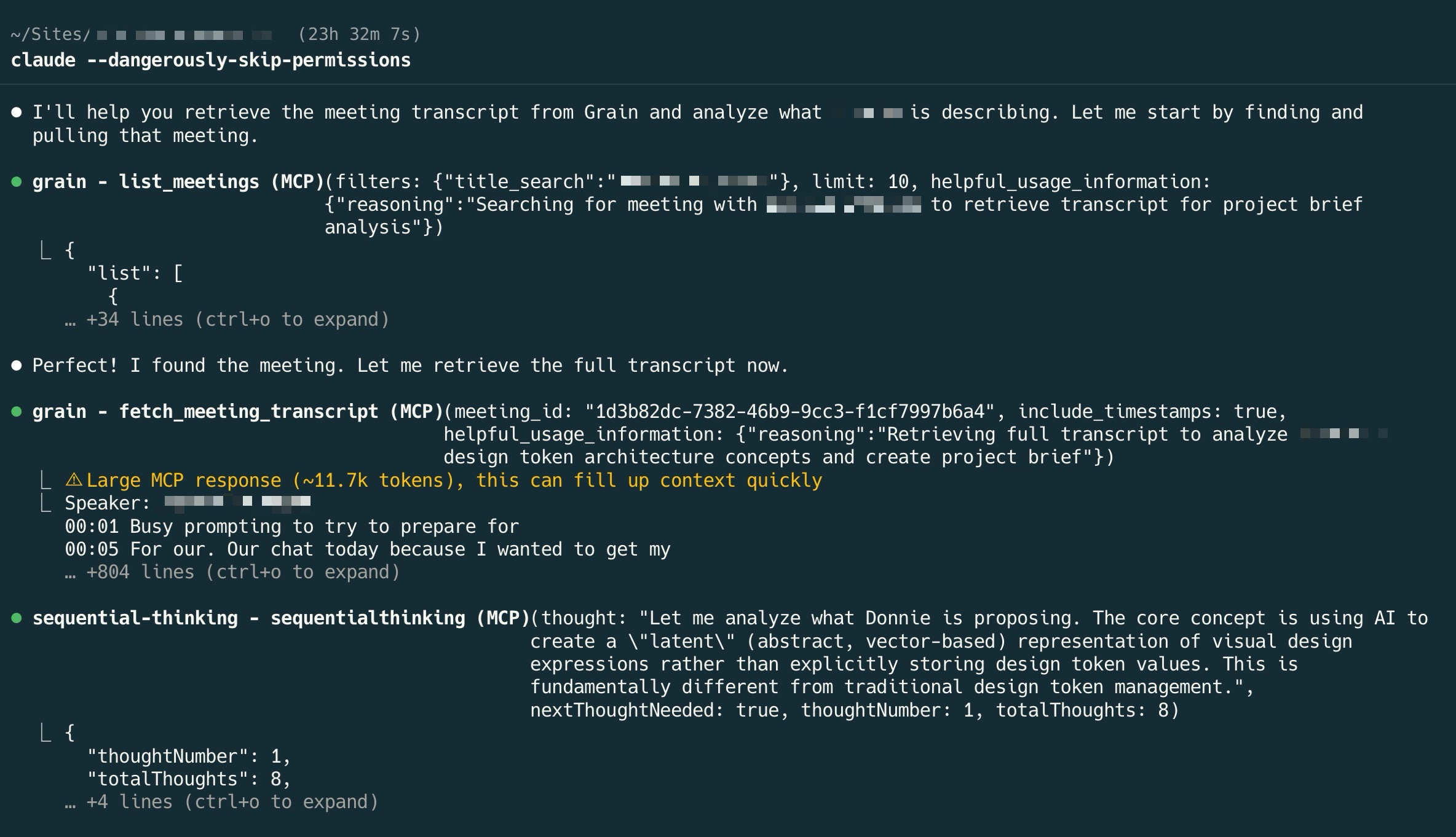
4. Internal Operations and Follow-Up
Once the Grain transcripts started feeding into Claude projects, we realized they were useful for everyday operations too. A few examples:
- Pulling the last month of transcripts to check for missed action items
- Reviewing business development conversations to verify follow-ups
- Cross-referencing discussions with consultants
- Checking if we executed on internal strategy items
- Extracting recurring themes or priorities we might overlook
This turns weeks of scattered conversations into a single source of truth. The AI can surface patterns we’d normally forget about once other work takes over.
5. Coding Environments and Project Context
We now pull transcripts directly into Claude Code and Cursor through the MCP. When we’re building something technical, the environment already knows:
- the purpose of the feature
- the user experience we discussed
- any constraints or decisions from the call
- how it fits into the broader system
- references from design, FigJam, or prior meetings
It removes the gap between “what we said during the meeting” and “what the code needs to reflect.” The AI writes better-first drafts because it has full context from the beginning, not after the fact.
Why This Workflow Works (For Us)
There’s no hot take here. Traditional workflows work fine. This just reduces the translation layers between each step.
A few things make it effective for us:
- Context stays intact.
You don’t lose nuance when the transcript is the source of truth. - There’s less rewriting.
You move straight to refinement instead of reconstructing conversations. - The AI understands intent.
It hears the reasoning behind decisions, not just the output. - Teams stay aligned.
Everything is synchronized inside the project space. - It compounds over time.
Each small improvement increases the accuracy of the next step.
It’s simple, and it keeps paying dividends.
How This Is Still Evolving
The pipeline isn’t finished. We keep finding new places where it makes sense to plug in the MCP:
- onboarding
- documentation trails
- cross-project references
- shared knowledge bases
- updating design specs
- generating PRDs
- refactoring code with full project context
Every time we connect one more piece, the workflow gets a little sharper. We didn’t plan any of this, but it’s become a central part of how we work.
If You Want to Try Parts of This Workflow
If you use Grain, Claude, Cursor, or anything in the MCP ecosystem, you might find pieces of this helpful. You don’t need to copy the entire pipeline. Even connecting one step is enough to see value.
If you’re experimenting with your own setup and discover something useful, I’d genuinely be interested to hear how you’re using it!
